How to Record Video While Playing Music on iPhone
We’ve just let you know a little trick that allows you to play music in the background while recording video on your iPhone. You may find this useful next time you decide to create a new cool video for TikTok.
Download the App
Open App Store and search for the app called Evermusic. Download it for free.
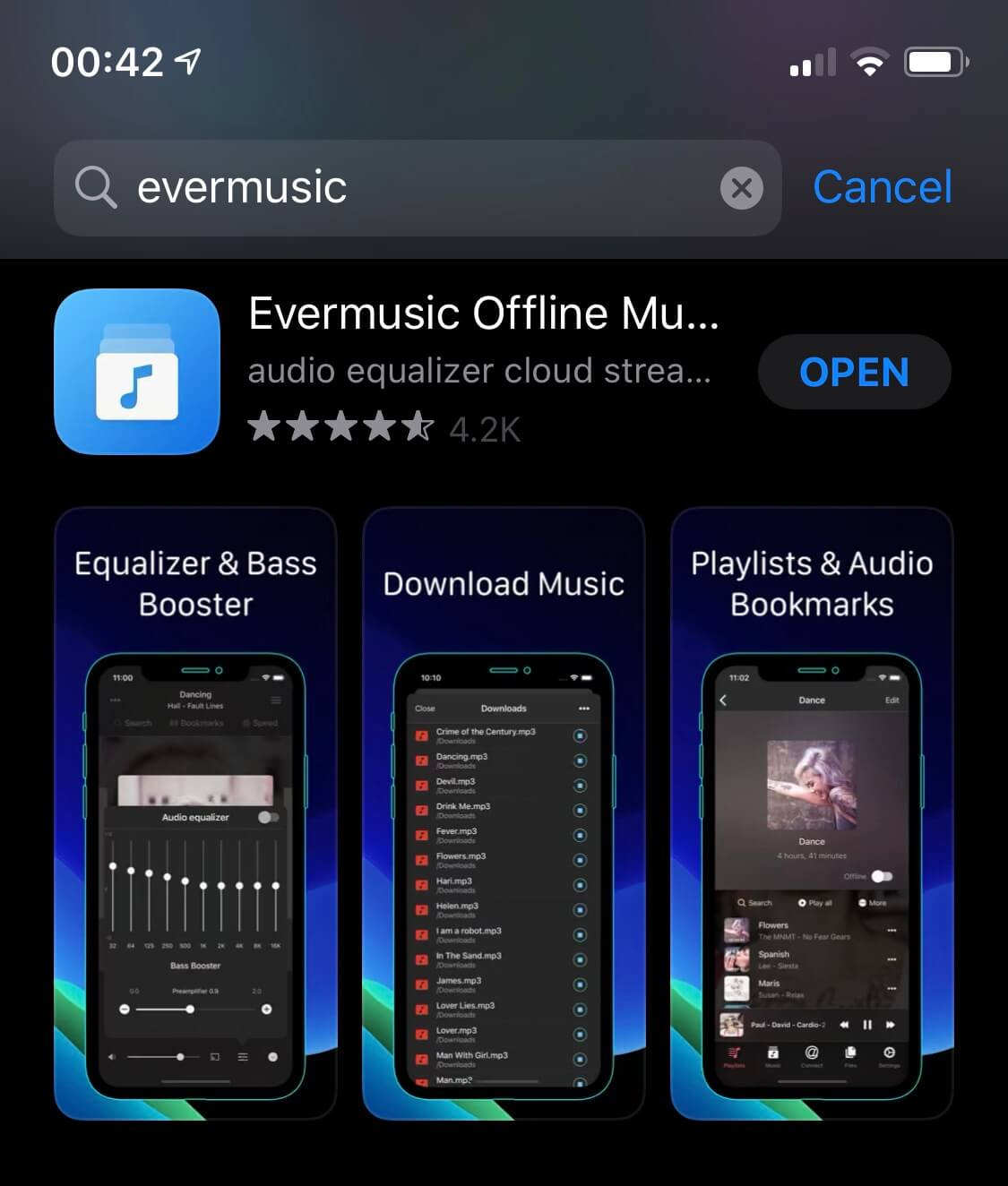
Import Music
Add some music using WiFi Drive, iTunes file sharing or import existing music on your iPhone.
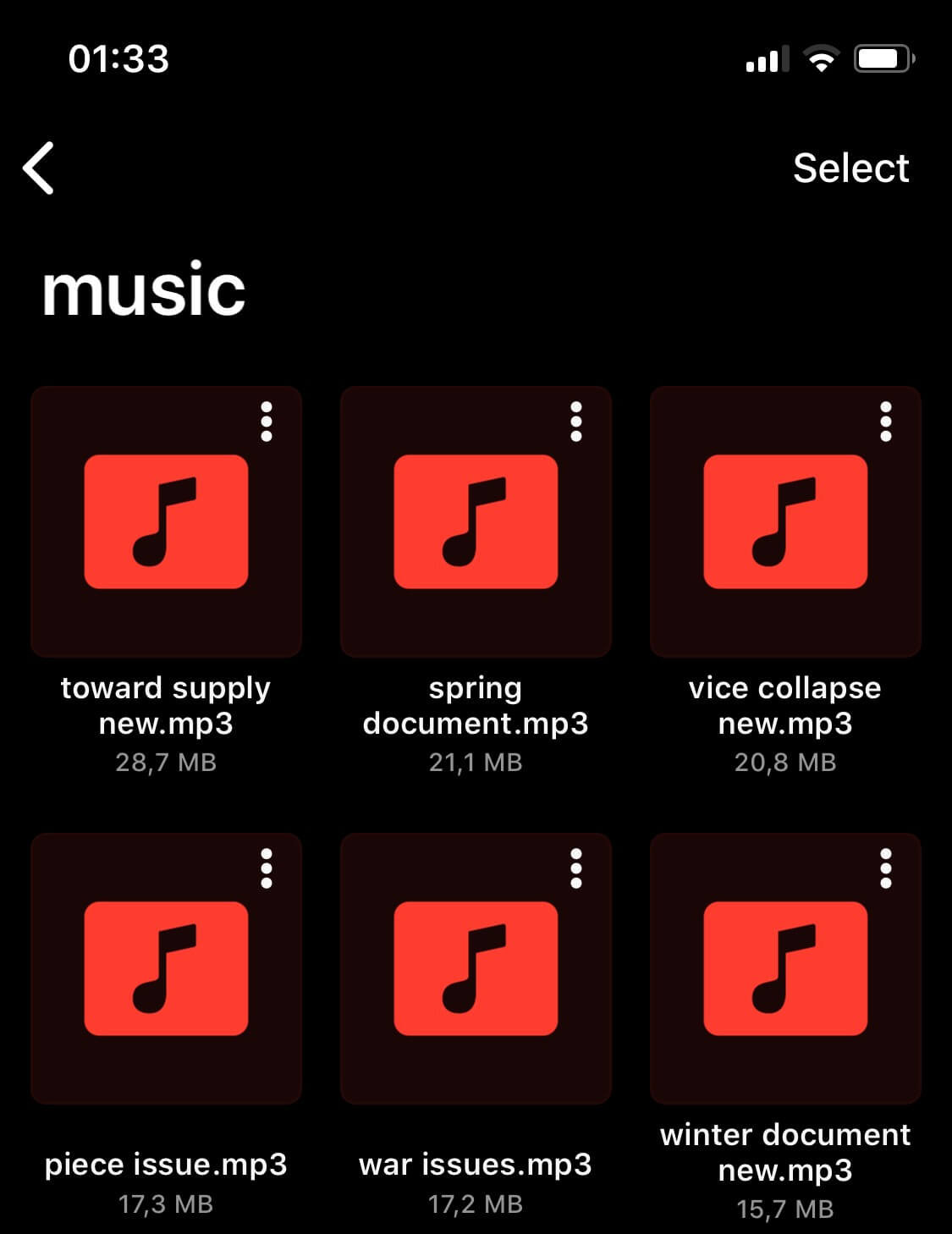
Change Audio Output Mode
Open app “Settings” - “Audio Player” - “General” - “Audio Output mode” and change it to “Mixed mode”.
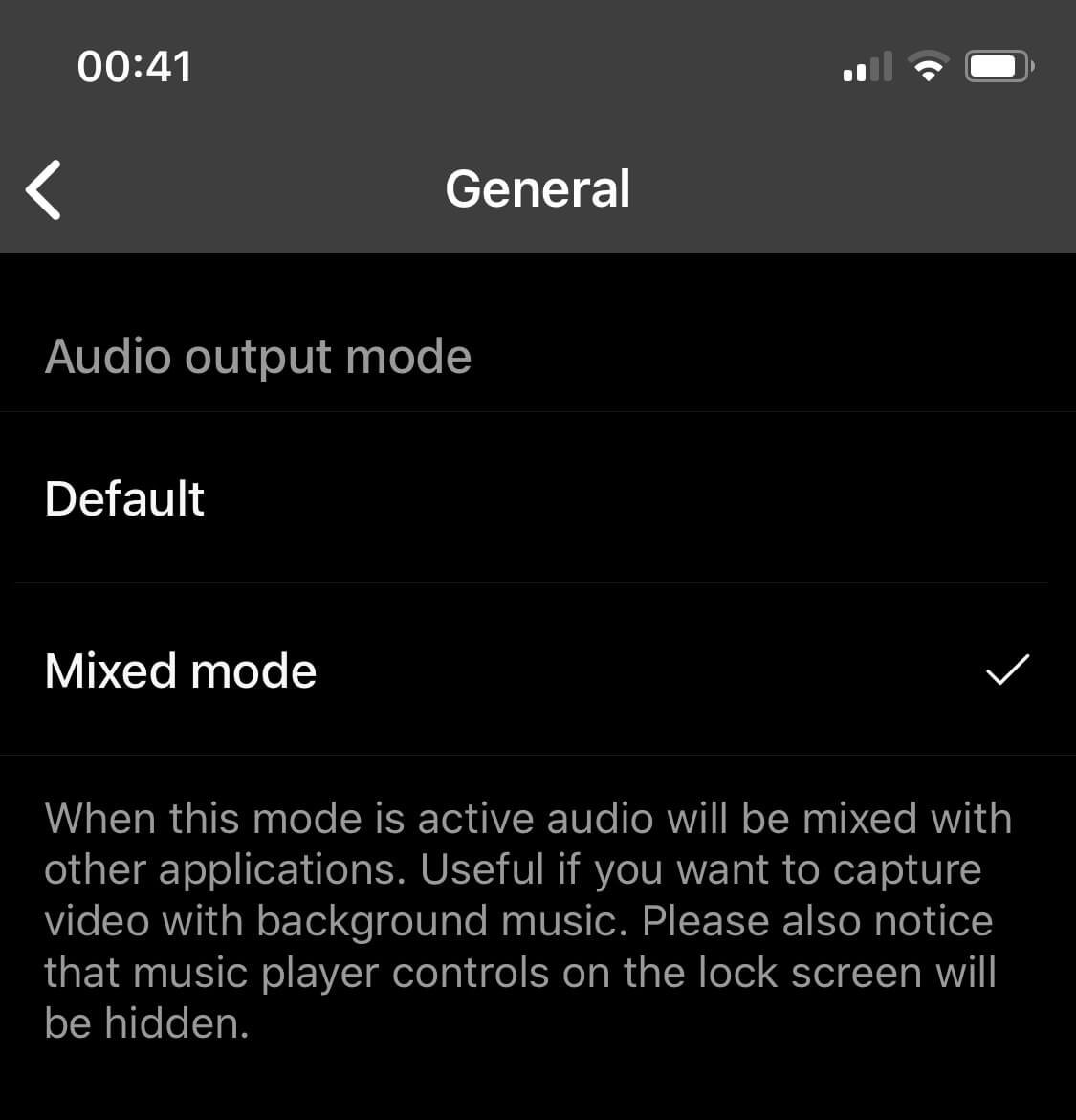
Start Player
Start the audio player by tapping on any track in the app.
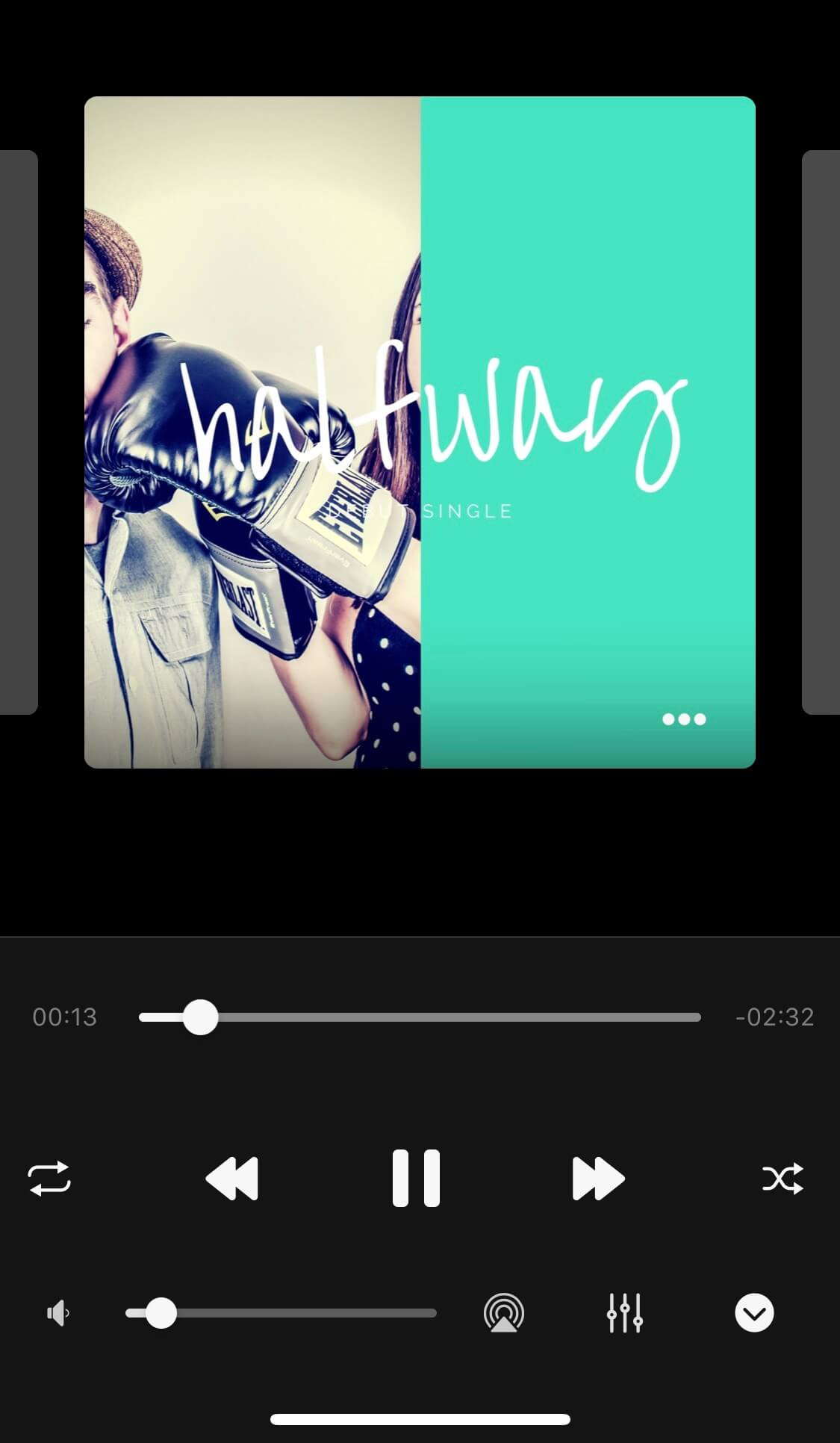
Open Camera App
Open camera app or any other application and start recording.
This trick works on every iPhone.
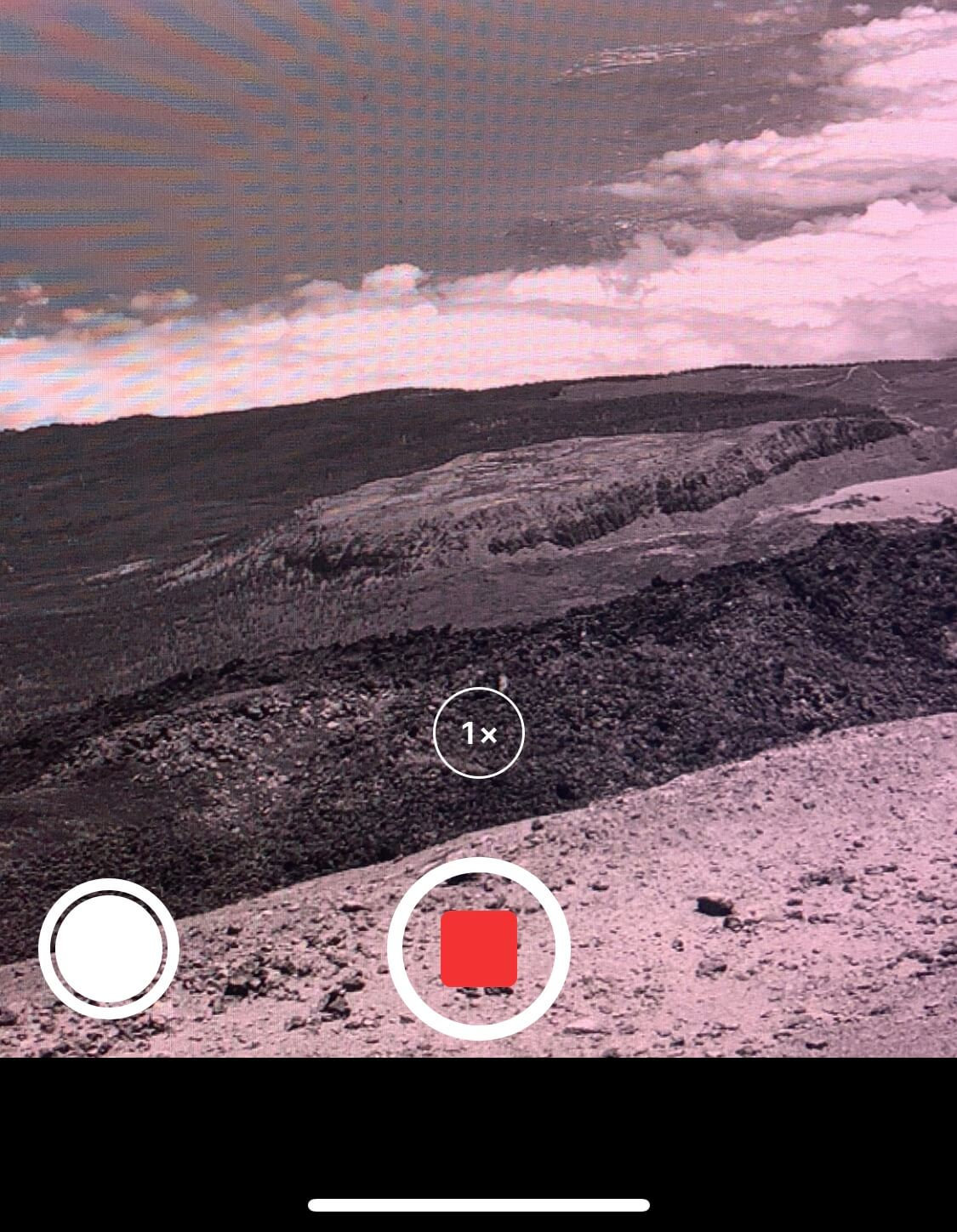
Last updated on