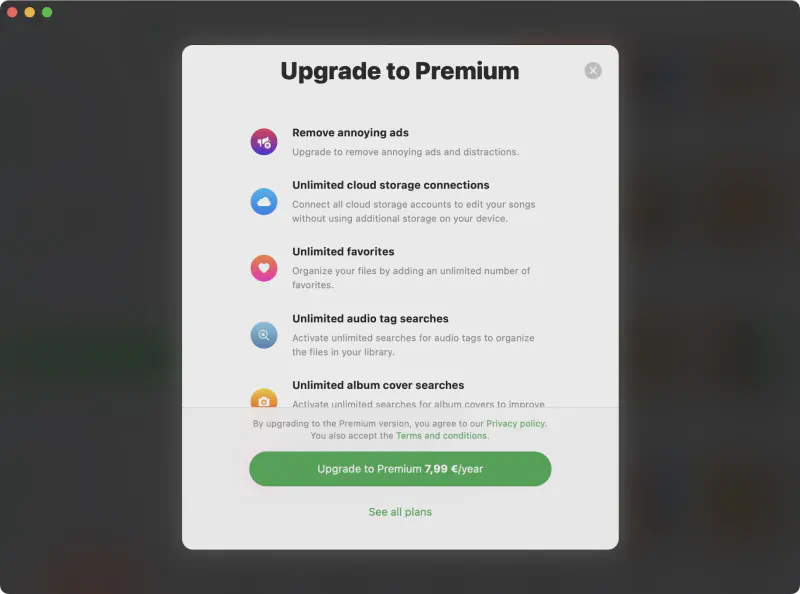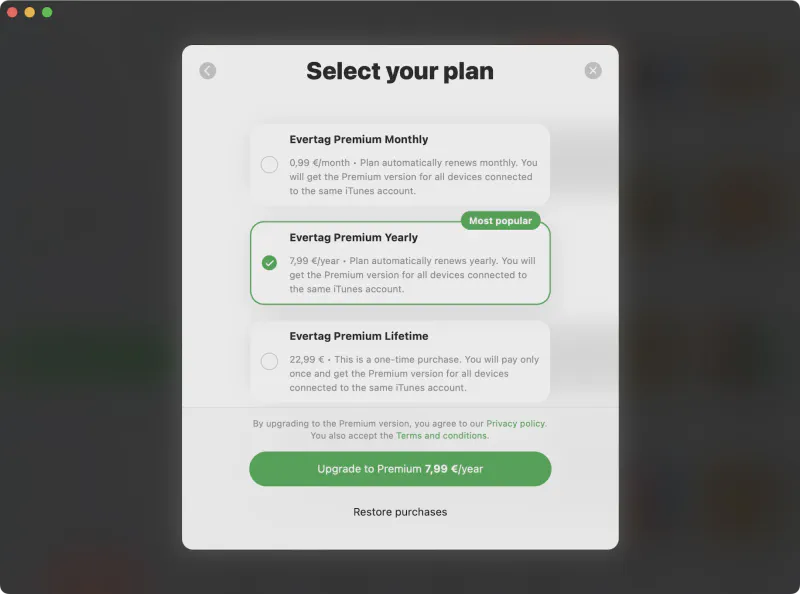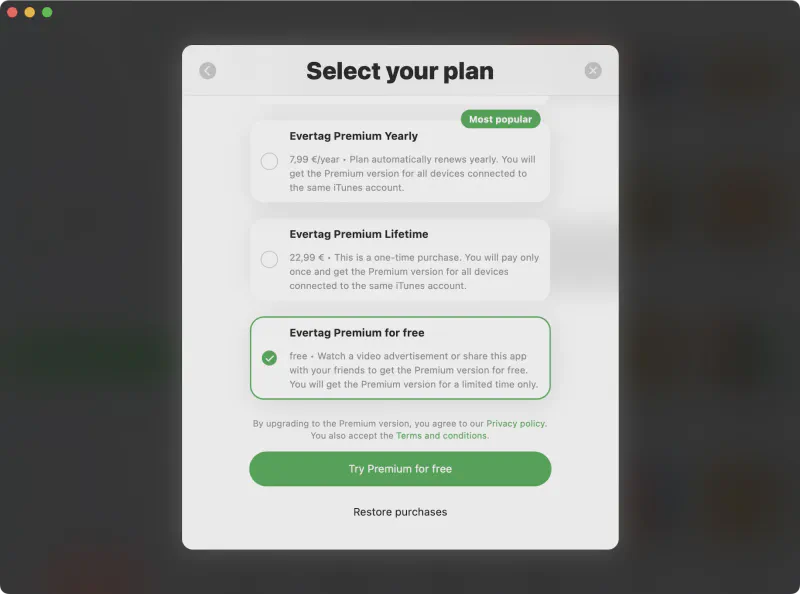What is the difference between Evertag and Evertag Premium
Evertag and Evertag Premium are two versions of the same powerful tag editing app. While Evertag Free gives you access to essential metadata editing tools, Evertag Premium unlocks the full experience—ad-free, unlimited, and customizable.
Choose Your Premium Plan
The free version of the application offers a one-time lifetime in-app purchase and two subscription options (1 month and 1 year) to remove all restrictions and upgrade to the Premium version, allowing you to choose the best and most optimal price for you. Prices may vary depending on your country or territory. Also, please keep in mind that Family Sharing is enabled for all purchases and plans, so you can share the Premium version with members of your family.
Sharing Purchases Between iOS and Mac
Lifetime purchases and subscriptions are shared between iOS and Mac, using iCloud to sync this information. If you have the Premium version on your iOS device, please ensure you have the latest version installed and that iCloud is enabled. Start the app on iOS and wait one minute for your purchase information to upload to iCloud.
You can also try pressing the “Restore Purchases” button in the app Settings. Afterward, install the latest app version from the App Store on your Mac and start the app. Ensure you have an internet connection and are using the same iCloud and App Store account on your Mac that you used on your iOS device. Wait one minute for the app to download purchase info from iCloud. The Premium version should activate on your Mac automatically.
Restore Purchases
To restore your purchase on the new device just use the “Restore purchases” menu. You will see the list of your purchases. If you don’t see all your purchases please check if the device is connected to the same iTunes account that was used to make purchases, and make sure iCloud is enabled.
Once you upgrade your app, you will see the Premium status screen with details of your current purchases.
Evertag Free
- Contains ads
- Edit over 120 audio tags
- Edit album covers
- Batch edit multiple files
- Fix character encoding issues
- Connect 1 cloud storage service
- Add up to 10 favorite files
- 20 automatic tag search requests/day
- 20 album cover lookups/day
- Basic personalization only
Evertag Premium
- No ads
- Unlimited tag editing
- Unlimited album cover edits
- Batch edit multiple files
- Fix encoding issues
- Unlimited cloud storage connections
- Unlimited favorites
- Unlimited tag searches
- Unlimited album cover lookups
- Full UI personalization, including icon and theme
| Feature | Free | Premium |
|---|---|---|
| Ads | Yes | No |
| Edit audio tags | Yes | Yes |
| Edit album covers | Yes | Yes |
| Batch edit | Yes | Yes |
| Fix encoding | Yes | Yes |
| Cloud storage | 1 | Unlimited |
| Favorites | 10 | Unlimited |
| Auto tag search | 20/day | Unlimited |
| Album art search | 20/day | Unlimited |
| Personalization | Basic | Full |
Try Premium for free
You can upgrade to the Premium version for free but for a limited time only using the “Try premium for free” menu. Just watch an advertisement or tell your friends about this app to get the Premium version for free.
What to Choose?
Evertag Free is great for light use or trying the app’s features. But if you manage large music collections, want unlimited cloud integration, and prefer an ad-free experience, Evertag Premium is the best choice.