What is the difference between Evermusic and Evermusic Premium
Evermusic and Evermusic Premium are two different versions of the same music player application, with Evermusic Premium offering additional features and benefits compared to the standard Evermusic version.
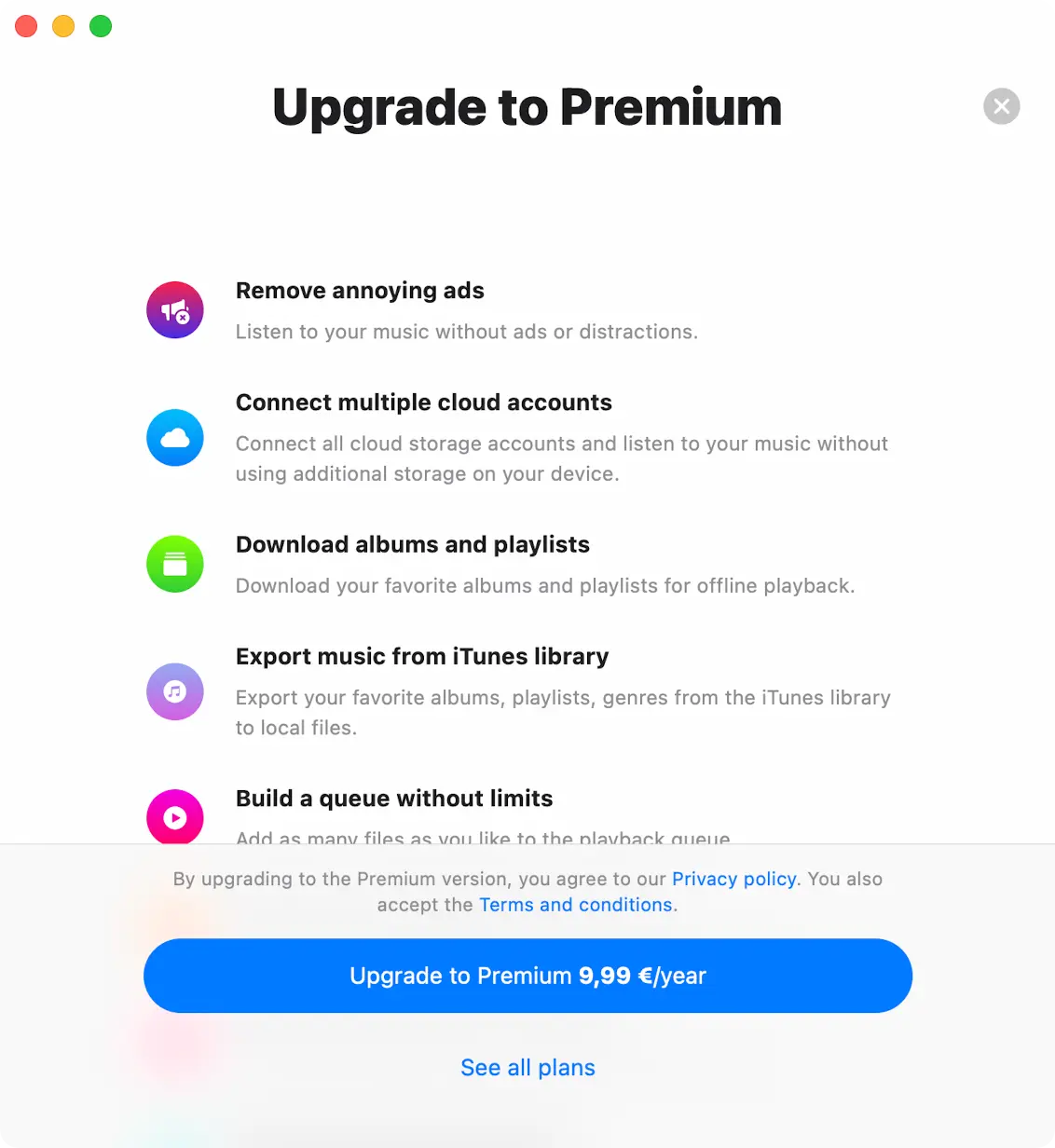
Evermusic Upgrade To Premium
Choose Your Premium Plan
The free version of the application offers a one-time lifetime in-app purchase and two subscription options (1 month and 1 year) to remove all restrictions and upgrade to the Premium version, allowing you to choose the best and most optimal price for you. Prices may vary depending on your country or territory. Also, please keep in mind that Family Sharing is enabled for all purchases and plans, so you can share the Premium version with members of your family.
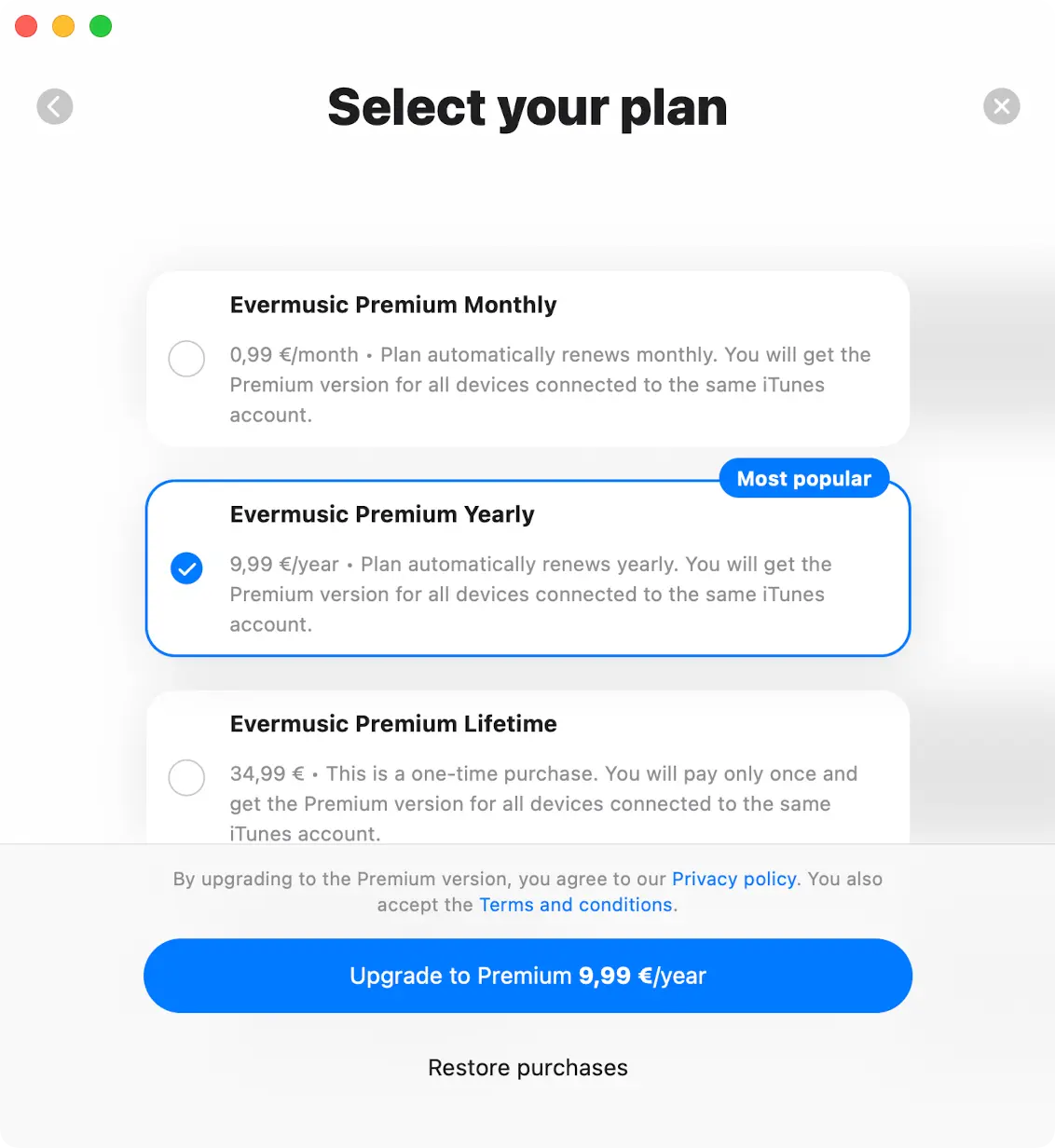
Evermusic Premium Select Your Plan
Sharing Purchases Between iOS and Mac
Lifetime purchases and subscriptions are shared between iOS and Mac, using iCloud to sync this information. If you have the Premium version on your iOS device, please ensure you have the latest version installed and that iCloud is enabled. Start the app on iOS and wait one minute for your purchase information to upload to iCloud.
You can also try pressing the “Restore Purchases” button in the app Settings. Afterward, install the latest app version from the App Store on your Mac and start the app. Ensure you have an internet connection and are using the same iCloud and App Store account on your Mac that you used on your iOS device. Wait one minute for the app to download purchase info from iCloud. The Premium version should activate on your Mac automatically.
Restore Purchases
To restore your purchase on the new device just use the “Restore purchases” menu. You will see the list of your purchases. If you don’t see all your purchases please check if the device is connected to the same iTunes account that was used to make purchases, and make sure iCloud is enabled.
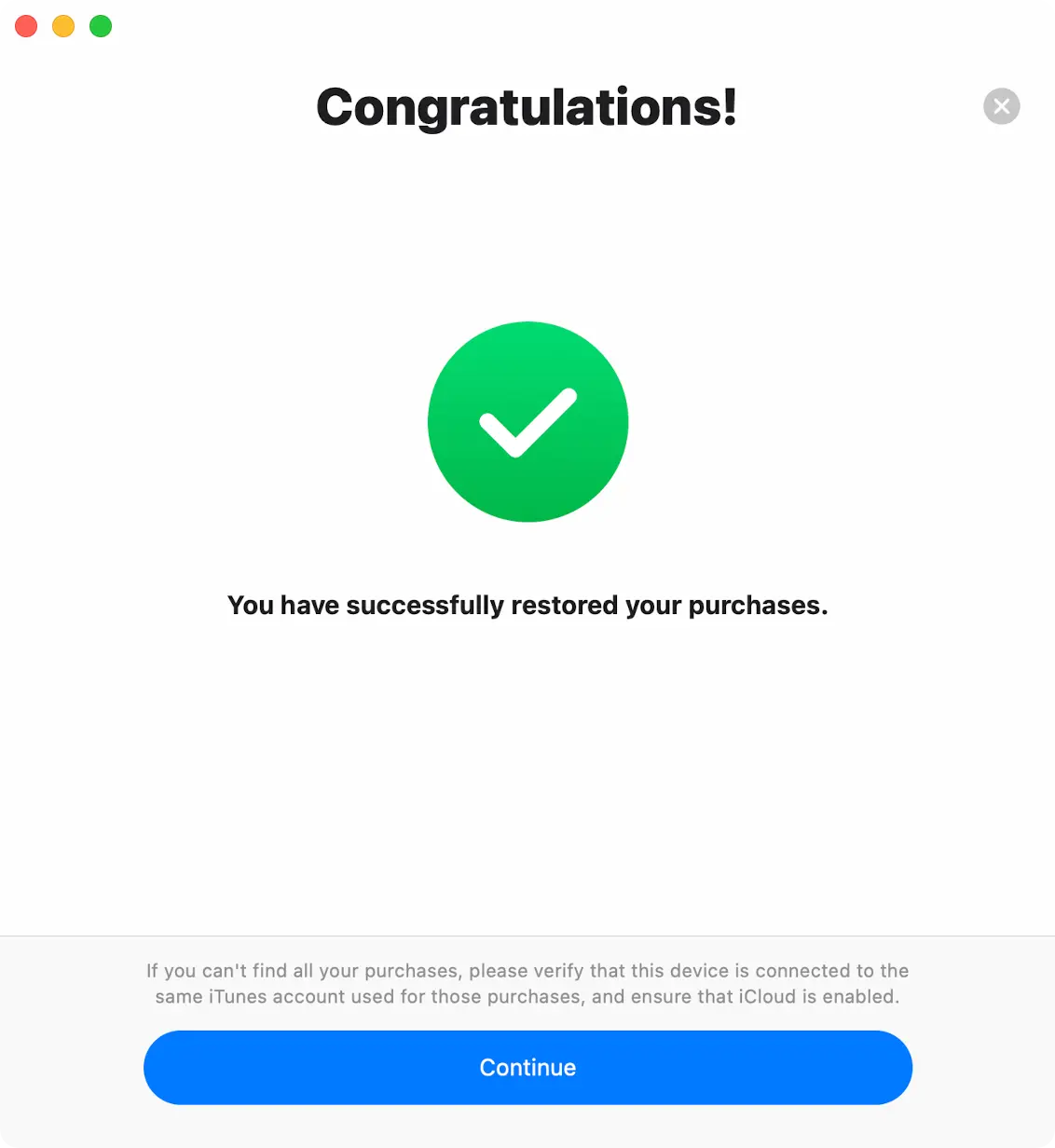
Evermusic Premium Purchase Restore
Once you upgrade your app, you will see the Premium status screen with details of your current purchases.
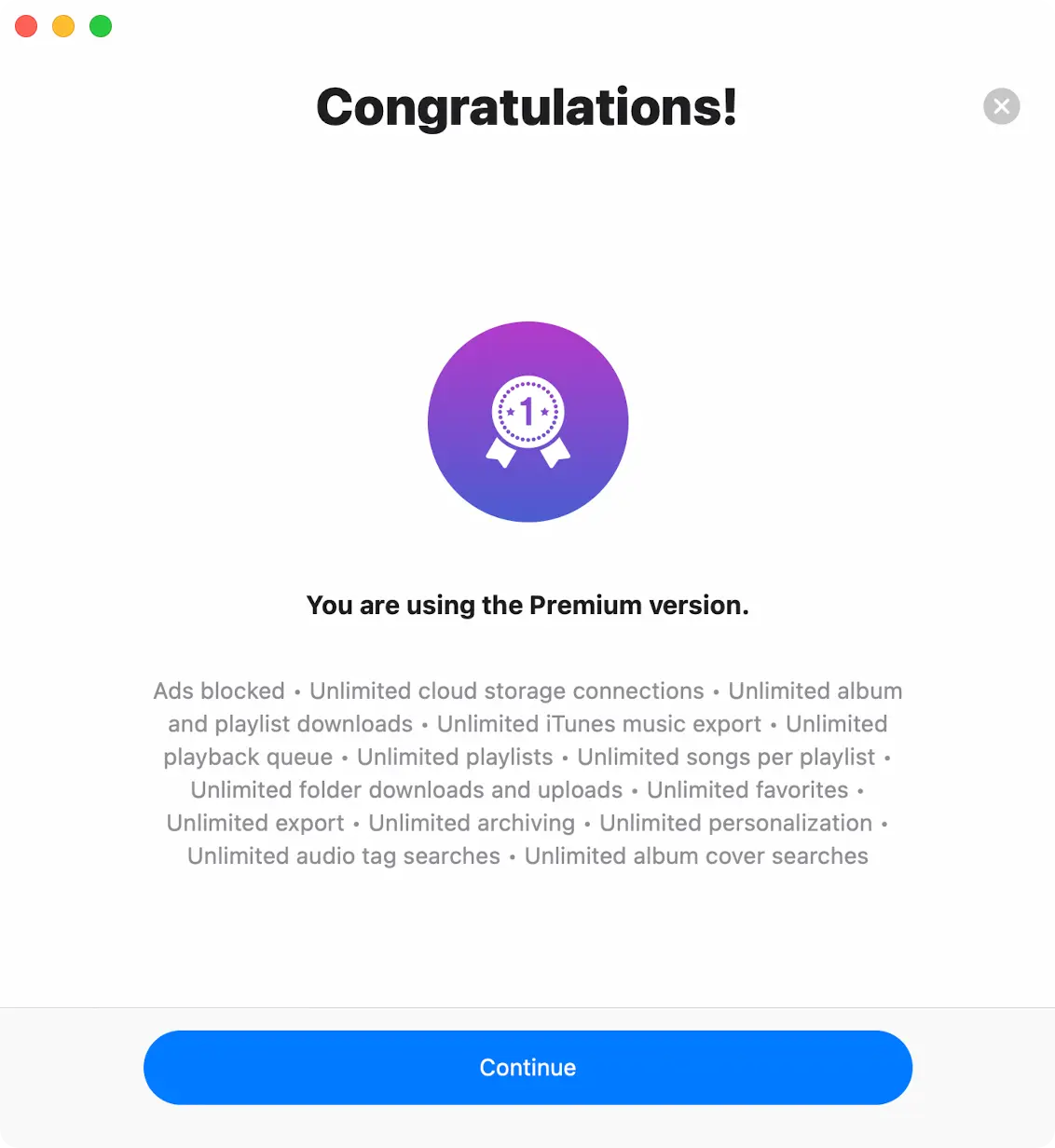
Evermusic You Are Using Premium
Evermusic Pro (app with red icon) has the same functionality as Evermusic Free (blue icon) with activated purchase. So there is no need to install a “red” app if you have already upgraded the “blue” app with purchase. These apps have different bundle IDs so if you activate in-app purchases in the “blue” app you will not be able to install the “red” app for free.

Evermusic Free Icon
Evermusic Free
- Contains Ads: The free version displays ads to generate revenue, which can occasionally disrupt your music listening.
- Limited Playlists: You can create up to 10 playlists in the free version.
- Restricted Cloud Services: The free version supports up to 3 cloud services. – Limited Archiving: In the free version, you can archive (ZIP) up to 3 media collections (playlist, album, artist, or genre).
- Limited Favorites: You can add a maximum of 100 songs to your favorites in the free version.
- Playlist and Queue Limits: The free version has limits on the number of songs you can add to a single playlist (1,000) and the maximum number of songs in the player queue (750).
- Limited Offline Features: The free version has restrictions on offline access, including only 1 offline folder and the ability to download albums, artists, genres, playlists, and composers offline.
- No iTunes Music Collections Export: You cannot export collections from iTunes music to Local Files in the free version.
- Limited Tags Searching Features: Offers 20 automatic tags search requests and 20 album art search requests per day.
- Limited Media Collections Export: Allows 5 media collections (playlists, albums, artists, genres) exports to M3U/CSV/TXT per day.
- Limited Personalization Features: You can use only limited personalization options, and changing the app icon is also restricted.

Evermusic Pro Icon
Evermusic Premium
- Ad-free experience: Evermusic Premium eliminates ads, providing a seamless and uninterrupted music listening experience.
- Unlimited playlists: You can create an unlimited number of playlists with Evermusic Premium.
- Unlimited cloud services: Evermusic Premium allows you to connect to an unlimited number of cloud services, expanding your music library access.
- Unlimited Archiving: Premium lets you archive (ZIP) unlimited media collections, including playlists, albums, artists, and genres.
- Unlimited favorites: You can add an unlimited number of songs to your favorites in Evermusic Premium.
- Playlist and queue flexibility: Evermusic Premium removes limitations on playlist and queue size, giving you more control over your music organization.
- Extensive offline features: Evermusic Premium offers advanced offline capabilities, including the ability to download folders, albums, artists, genres, playlists, and composers offline.
- iTunes music collections export: You can export collections from iTunes music to Local Files.
- Unlimited Tags Search: Offers unlimited automatic tags search requests.
- Unlimited Album Art Search: Offers unlimited album art search requests.
- Unlimited Media Collections Export: Allows unlimited media collections (playlists, albums, artists, genres) exports to M3U/CSV/TXT.
- Full Personalization: Provides full personalization options, including the ability to change the app icon.
| Feature | Free | Premium |
|---|---|---|
| No ads | No | Yes |
| Create playlists | 10 | Unlimited |
| Connect cloud accounts | 3 | Unlimited |
| Archive media collections (ZIP) | 3 | Unlimited |
| Favorites | 100 | Unlimited |
| Songs per playlist | 1000 | Unlimited |
| Songs in playback queue | 750 | Unlimited |
| Download files | Yes | Yes |
| Download/upload folders | No | Yes |
| Download albums, artists, genres | No | Yes |
| Offline folders | 1 | Unlimited |
| Offline albums, artists, genres, playlists, composers | 1 | Unlimited |
| Export songs from iTunes to Local Files | Yes | Yes |
| Export collections from iTunes to Local Files | No | Yes |
| Tags and album art searches per day | 20 | Unlimited |
| Export playlists, albums, artists, genres to M3U/CSV/TXT | 5 | Unlimited |
| Full personalization | No | Yes |
Try Premium for free
You can upgrade to the Premium version for free but for a limited time only using the “Try premium for free” menu. Just watch an advertisement or tell your friends about this app to get the Premium version for free.
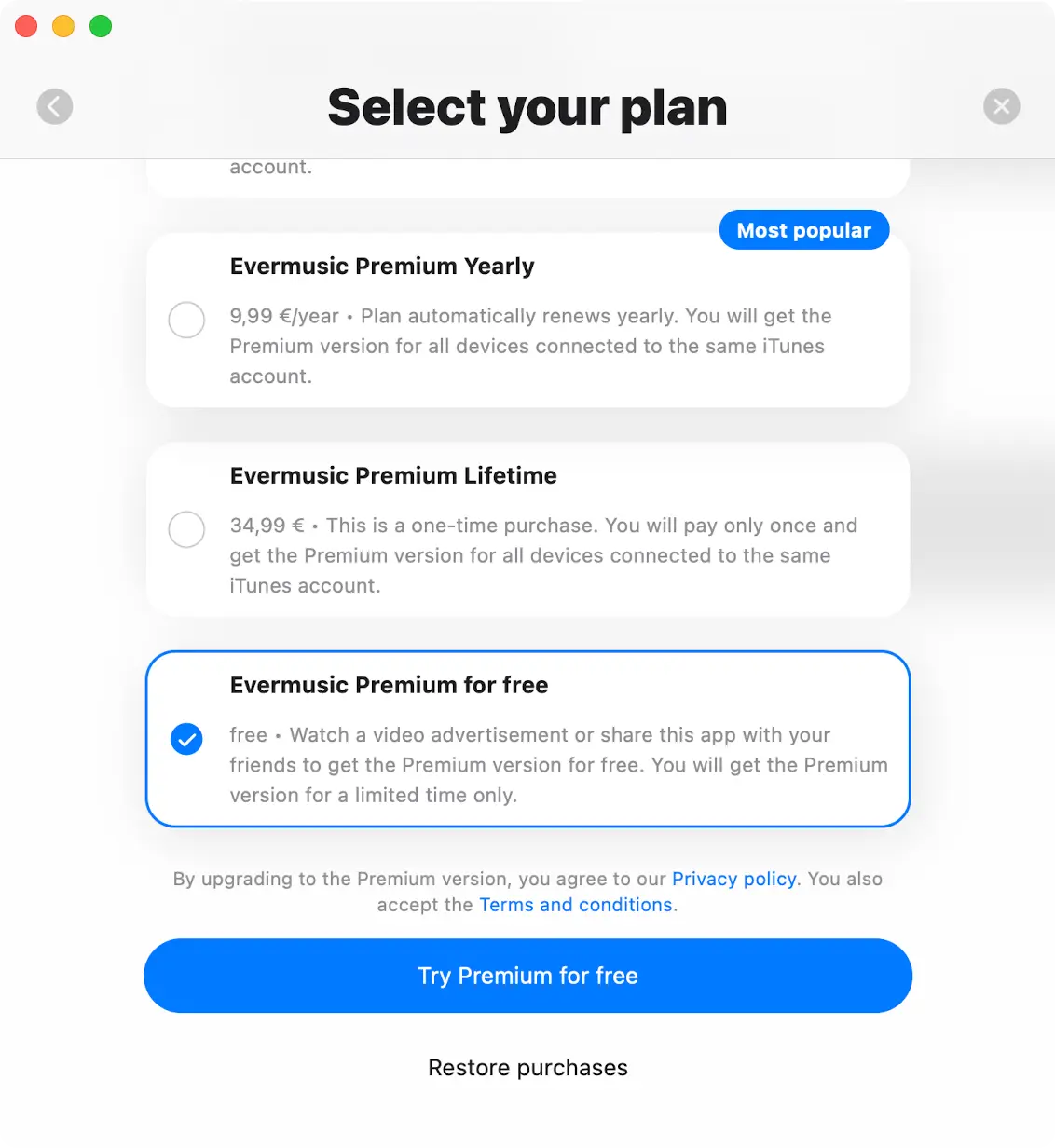
Try Premium For Free
What to choose?
In summary, Evermusic Premium offers an enhanced and more feature-rich music player experience compared to the free version of Evermusic. Users who want advanced features, an ad-free experience, and extensive offline access to their music library may find Evermusic Premium to be a worthwhile investment. However, the choice between the two versions ultimately depends on your specific music-listening needs and preferences.