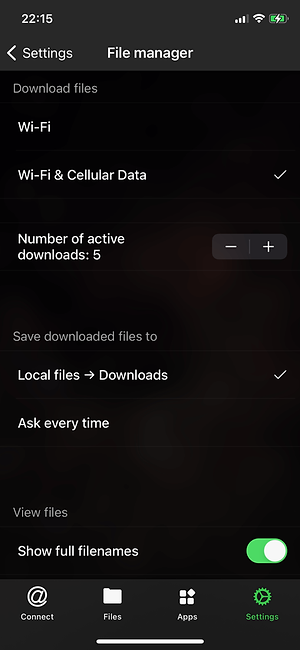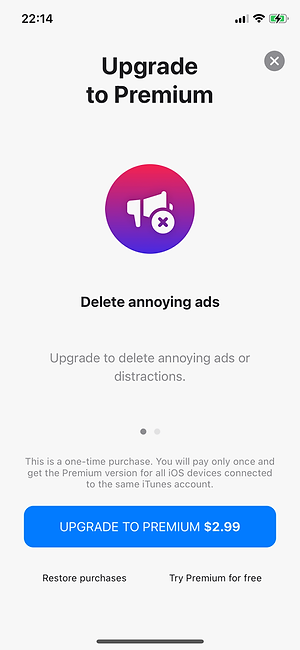
On this screen, you can access the application settings and upgrade it to the Premium version.
Upgrade to Premium - upgrade the application to the Premium version and remove all limits. Currently, the free version of the application has one in-app purchase that allows you to remove all restrictions and upgrade to the Premium version. This is a lifetime purchase and it will work on every iOS device connected to the same iTunes account. To restore your purchase on the new iOS device just use the "Restore purchases" menu. Since the app does not have a subscription model and only a one-lifetime in-app purchase - purchases on iOS and Mac versions of the app are different so you can upgrade only the version that you need.
Limits in the free version:
"Maximum number of cloud accounts" - 1,
"Ads banners" - enabled
Restore purchases - if you already purchased the app and reinstall it again you can use this menu to restore your purchase and continue using the Premium version.
Try Premium for free - you can upgrade to the Premium version for free but for a limited time only using this menu. Just watch an advertisement or tell your friends about this app to get the Premium version for free.
What’s new - see what is new in the updated application. This menu item is visible only after an update.
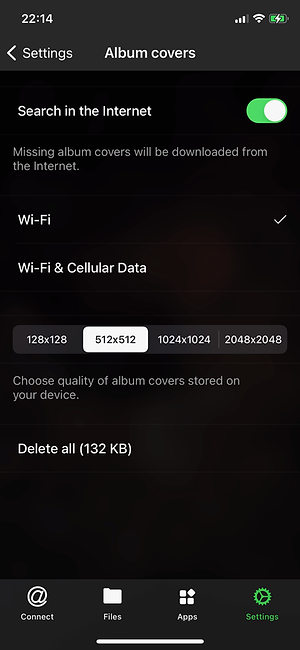
Album covers - choose quality of albums covers stored on your device and select if the app should download missing album covers from the internet.
Passcode - activates the password protection screen if you want to protect your application data.
File manager
"Download files" - choose network type when you download files to your device.
"Number of active downloads" - set number of parallel download threads. Set maximum number if you want to download files faster but this will need extra battery power.
"Save downloaded files to" - set default downloads directory or ask every time where to save files.
"Show full filenames" - set this option if you need to show full filenames in file manager.
"Thumbnails for files" - clear generated file thumbnails to free up storage.
Audio tags editor - set how the app should update edited audio files on a cloud service.
WiFi-Drive - activates WiFi transfer feature which allows you to transfer files from computer to this device using a desktop web browser.
User Interface - you can change the user interface theme and activate dark mode here. The "Number of items per page" is 100 by default for the best performance but you can change this value to load all items immediately. "Screen always active" - activate this feature if you want the screen to be active when you use the application. Set album covers as a background image for music visualization but this requires extra resources from your device. Accessibility "Text mode" is useful if you need a simple user interface without images for example when the VoiceOver feature is active.
Language - change application language and override default system settings.
Legal notices - all used libraries and app version information.
Privacy policy - privacy policy page. Please read it before you use the application.
Share this app - share this application with your friends.
Get more apps - check out our apps.
Send feedback - send your feedback to the support team.
Support - open application guide.